Our Motorola event radios feature by default on all units the following features that we’ve programmed to work within the events industry.
Channel 1-6 are separate channels.
Channel 6 is also a scan all channel to catch all other channels operating and allows you to reply on that channel for a short period. We’ve found this useful for site offices where they need to hear all communication on site.
The button configuration is as follows.
The top orange button is emergency when pressed for several seconds, it turns off the speaker and turns up microphone gain so everybody can hear what is happening.
The top side button is a scan function that can be turned on and off on any of the 5 channels.
The main button is push to talk PTT
lower smaller button is call the last radio that called you, it will beep the remote unit until it is answered.
The bottom most button is monitor / cancel if for example you are on channel 6 and the scan has put you onto channel 4 to talk to, you can press this button and it will release your unit back to channel 6.
Chargers provided in the following combination.
1-3 radios = individual base chargers + 2 spare batteries
Up to 6 radio provided with a 6 way base station charger and 4 spare batteries